Employers and Universities: Work with us?

How to improve your IT skills for work
Most of us spend the best part of our waking lives connected to wifi – and you may struggle to remember a time when this wasn’t completely normal. Whether it’s our phones, our tablets, our laptops, our TVs, or even our fridge, virtually everything that beeps is wirelessly connected these days.
But when employers talk about IT skills, they don’t just mean Candy Crush and Instagram or even the ability to Google “interview techniques” in under 2 seconds. They generally mean the ability to use particular programmes, usually on a PC, as well as an all-round confidence with digital devices.
You used to learn a lot of this in IT at school, but now that’s off the curriculum, you might need to do a bit of homework to make yourself super-employable.
'Think you're tech savvy? This article might surprise you. Find out how to improve your IT skills for work'
What is IT?
Back to basics. IT means “information technology” (for those of you who like jargon, ICT means “information and communication technology”). That means all of the hardware (kit) and software (apps) that allow you to manipulate different kinds of information.
What are IT skills?
When employers talk about IT skills, they could mean a few different things. They may be talking about the ability to use certain computers programmes like Microsoft Office (Word, PowerPoint, Excel etc), which is a hard requirement of many jobs. They could also mean a basic understanding of the web and the ability to quickly pick up and understand new computer systems and databases.
They could also mean the ability to set up and connect electronic equipment like projectors, computers and various gizmos around the office. Especially in smaller teams without a dedicated IT department, employers value these skills as a lot of people tend to be a bit nervous around electronic equipment.
Some programs (aka apps, which is short for applications) you might have used include:
- Microsoft Word or Google Docs (word processing programs).
- Microsoft Excel or Google Sheets (for manipulating numerical data, aka numbers).
- Microsoft PowerPoint or Google Slides (programs used for making slideshows and presentations).
- Adobe Photoshop (used for editing images).
- Adobe Acrobat (used for editing PDF files).
- Adobe Illustrator or Microsoft Publisher (used for designing print materials like leaflets and posters).
Having that bIT extra
Sorry, couldn't resist...
More advanced IT skills many employers value include the ability to:
- Manipulate numbers in a spreadsheet using formulas.
- Design posters and flyers in a program like InDesign or Illustrator.
- Figure out ways around an IT problem – like being able to hack together a leaflet in Word if no one has the Illustrator skills to do it.
- Edit photos and pictures in a program like Photoshop.
- Coding knowledge - this might just mean a basic knowledge of HTML, the language used to build webpages, so you can edit the company website.
In many jobs, these skills are nice-to-haves rather than essential. If you can teach yourself some of these skills, you will probably be much more advanced than many of your colleagues. This gives you that bit extra which sets you apart from other candidates. In general, people’s IT skills are quite basic: 2015 research revealed that the IT skills of 12.6 million adults weren't good enough for work. If you have good computer skills, you’ll be invaluable round the office, helping colleagues and taking on IT tasks that others can’t quite manage.
How to improve your IT skills
You probably have basic knowledge of many computer programs – most people have used Microsoft Word from time to time, for example. However, most people don’t use spreadsheets unless they have to – and few people become advanced users until they’re thrown into a situation which forces them to learn new skills.
That means the best way to learn is to start using computer programs in your school and home life, and any clubs and societies you’re part of. For example:
Spreadsheets
Microsoft Excel or the simpler online equivalent Google Sheets are great for organising budgets, collecting information in tables, and sorting through information.
If you’re responsible for managing the money of a club or society, you could use a spreadsheet to create a list of your expenses and income. You’ll want to know how each column adds up, so do a Google search for Excel formulas that will help you do this – there are plenty of websites with instructions.
Design
If you’re in a play or dance performance and need to make some publicity materials, try using a new piece of software. If you have Photoshop, try that - you can Google some basic tips which you'll be able to apply pretty easily, and remember, it's all about layers. If not, a good hack is to use Word and then save your finished work as a PDF.
Using the internet
Having up-to-date, practical knowledge of online tools – plus the wherewithal to find new tools – will make you better able to find solutions to everyday workplace problems. There is a free app out there for every situation, and just having the initiative to find it, learn how to use it and share it with colleagues can save you and your team hours.
Here are a few to get you started:
- Canva – for making infographics, eBooks and posters.
- Bubbl.us – for making mind maps.
- Prezi – for zhushing up presentations.
- Biteable – for making cool videos.
- Doodlepoll – for easily finding a date when everyone is free.
- Dropbox/WeTransfer– for file sharing.
LMGTFY...
…stands for “Let me Google that for you”.
The real trick is being able to find online resources for yourself. We could give you a list of apps and online tools which you could then go away and use, but it’s much better to be able to do the digging yourself. The good news is, this is quite easy to learn – it’s a combination of remembering to do it, and having the confidence to try new things.
For example, if you want to show a picture of the front page of your shiny new company magazine and you don’t have a designer to hand, the quickest way might be convert the cover page of your PDF file into an image file. Solution: Google “convert PDF into image”. If you know a thing or two about images, you might be more specific: “convert PDF into PNG”. But it doesn’t really matter either way. Chances are, Google will come up with the goods - whether that's a step-by-step guide on Quora, Wikihow, or a forum, or a free tool that'll do the job for you.
Just trying this stuff out will help you find quick solutions and teach you an awful lot along the way.
If all this sounds like a piece of cake to you, maybe you should consider a career in IT or computing. Take a look at our IT & The Internet Career Zone.