Employers and Universities: Work with us?

How to write a CV (Updated for 2024)
Your CV is like your very own advertisement – a chance to sell yourself to employers and tell them exactly why they should hire you.
It can be tricky to know how to write a CV, especially if you’re young and you haven’t had any/many jobs.
So our student CV tips are here to help you understand what to include in a CV and what to leave out. We’ve put together a handy reference guide for you so that you can be confident that you’re on the right track.
How long should a CV be?
The general rule is that your student CV shouldn’t be any longer than two sides of A4 – ideally, it should be one side.
Be concise and pull out your key skills and experience but don’t go too far in the opposite direction and leave off important things either. If it’s less than a single page, have a think about whether you’ve forgotten something.
If you’ve got lots to say, don’t try to get too clever with teeny tiny margins and big blocks of text to cram it all into one or two pages. There should be plenty of white space – too much text can be off-putting.
These days, lots of employers use technology to screen candidates and too much information can make it hard for the computer to read your CV – which means you may never get in front of a real person. Just prioritise the most important aspects that highlight your skills.
What should I include in a CV?
Knowing what to include in a CV can be tricky. To get us started, take a look at this video we made:
The checklist below will help you understand what to include in a CV:
- Personal details – full name, address, phone number, email address. Include a link to your LinkedIn profile if you have one (and if you don’t, we suggest you set one up).
- Personal summary – a few lines of text at the top summarising why you are perfect for the job will help you stand out from the crowd. Use it to summarise your education, work history and aims in a couple of sentences.
- Main achievements – again, not essential, this can be a good chance to show yourself off. You could include things like winning an award, doing work experience or being captain of a team or club.
- Skills – list your key skills and give practical examples of them – this is particularly useful if you haven’t had many jobs. Skills to put on a CV can include organisation, communication and interpersonal skills. Give examples to show that you really do have these skills, and make it relevant to the role.
- Work experience – this can be actual work experience, internships, voluntary roles or any previous jobs (including Saturday/holiday jobs). Include job title, dates you worked there and a summary of your tasks. Make sure the format you use for dates is consistent (e.g. just use 06/2023 or June 2023, not a mixture of the two)
- Education – list all your qualifications (e.g. GCSEs, A-levels, NVQs) and the school(s) you went to, giving dates of when you attended. You don’t need to list every single GCSE, especially if you have A-levels/equivalent – but maths and English are worth a mention as they are typically considered basic requirements.
- Interests – add a few lines about hobbies or personal projects (like a blog or website you created, or learning a language in your spare time). You don’t have to have this section either but if you’ve got something good to put in it (and we don’t mean “going on Instagram”) then you should. Make sure it’s relevant to the job. For example, it’s not worth including the usual stuff like going to the cinema (unless you’re applying to be a film critic!)
- Referees – there is usually somewhere on the application form to mention this, so only include this if you’re applying for a job speculatively.
Have a look at our template below to get some ideas on how to write a CV and what this all looks like in practice:

So, you’ve now written a CV and put your info in there. Here are some essential dos and don’ts on what to include in a CV:
CV dos
DO: keep it short and sweet
No matter how much experience you have, the best advice is to keep your student CV to two pages or less – one is ideal. Employers don’t have much time to read them, so get all the important stuff on page one for them to see.
DO: Check spelling and grammar
Nothing puts a potential employer off more than a CV with typos. Make sure you read through it several times before you send it off so that there are no spelling or grammar gremlins. If possible, ask a friend or relative to read through it too because two pairs of eyes are better than one, and it's always harder to spot your own mistakes.
DO: Make sure your CV is machine readable
Lots of employers use a piece of software called an Applicant Tracking System (ATS) to screen applications before they ever reach the desk of a human. ATS software reviews CVs and matches them to the job requirements of the vacancy. If the ATS can’t read your CV, it may be rejected. To make your CV machine readable, stick to standard fonts such as Arial or Helvetica, keep font sizes to at least 10 points and use a single column.
DO: Upload your CV as a PDF
Sending your CV as a Word document or Google Doc can mean formatting is lost, leaving your carefully crafted CV looking a mess. Save your CV as a PDF before sending in your application to preserve your formatting. PDFs are accessible to ATS. Obviously, if the employer asks for your CV in a particular format, you should use that – if using Google Docs, make sure you have set the permissions so the employer can access the document.
DO: Include your LinkedIn profile and/or portfolio
If you have a LinkedIn profile, include the link in the personal details section at the top of your CV. This way, the employer can easily find your profile and find out more about you. If you don’t have a LinkedIn, consider setting one up to make your job applicants super-professional.
The same goes if you have an online portfolio showcasing your writing, graphic design, illustration or programming projects. Don’t overwhelm the reader with links though!
DO: keep updating your CV
Every time you pass an exam, do some work experience or get a new job, you need to update your CV. Your CV represents who you are and all your achievements in the world of work, so it needs to grow with you.
DO: get a formal email address
If your contact email on your CV is cheekygirl201@randomemail.com it doesn’t give off the most professional vibe. If you need to, open a new email account for job applications and use your full name as your email address.
DO: adapt it to different jobs
Just as you should write a CV every time you achieve something new, you should think about making small changes to highlight specific skills for different jobs. For example, if a job description emphasises the need for IT skills, think of some extra examples for your CV or make sure to explain when and how you used computers in your work experience.
DO: put the most important stuff first
List your highest qualifications first, e.g. A-levels before GCSEs and degree before A-levels.
The same can be true with work. If you’re just starting out, put your most impressive and relevant work experience first. That means your two-month internship can go before that week of work experience, even if it was less recent.
DO: back up what you say
Don’t just write, “I have excellent communications skills”, you need to explain why, otherwise the employer reading it will have to take your word for it!
Instead write something like, “Strong communication skills, developed providing polite and speedy service to 100+ customers per day while working as a sales assistant.”
Remember, every time you make a statement about your skills, back it up with a qualification or an example of experience gained at work or school.
DO: use a template
You can find lots of CV templates online which allow you to make your CV look nice without the need to do a degree in graphic design.
Canva has a CV maker which allows you to choose from and customise CV templates. LiveCareer takes you step-by-step through the design process. Hubspot has 10 free templates you can copy and edit in Google Docs. These are just three examples – there are loads of options out there you can easily find with a web search.
CV don’ts
DON’T: get too personal
There is no need to add a photo, your date of birth, relationship status or even your gender. Employers don’t expect it and it can also lead people to make judgements about you that they might not otherwise. Let your skills and work experience do the talking.
DON’T: be too creative
Adding some formatting and a splash of colour to your CV can be great, but don’t go too far. When people do really creative things with their CVs, it’s usually because they are tailoring it to a specific job.
For example, a designer applying to a creative company might decide to write a CV as an infographic to make them stand out. That could catch the eye of an art director, but it might not work if they were applying for another job as an admin assistant. Make sure that your basic CV is straightforward and text based.
Don’t forget that your CV needs to be readable by ATS – so avoid fancy fonts and too much colour, and stick to one column if possible.
DON’T: include your personal social media details
Include your LinkedIn profile but NOT your Instagram or TikTok account! There may be stuff on your personal accounts you don’t particularly want to draw your future employer’s attention to. Consider setting your social media accounts so that only your friends can view them.
DON’T: mention controversial topics
Subjects such as politics and even sporting affiliations can be divisive and if your CV finds itself in front of a hiring manager with a different outlook or football loyalties to you, it could find its way into the bin! Unless politics, sport or other contentious topics are directly relevant to your application, they are best avoided on your CV and job applications more broadly.
DON’T: exaggerate
Don’t say you’re fluent in Spanish unless you really are and don’t claim to be an expert at picture editing if you’re only able to crop them. Be honest about your skill levels. Say if you’re in the middle of studying something at a higher level, but don’t say you’re a pro until you get there.
We hope our guide has left you feeling like you know what to include in a CV. Check out our applying for jobs advice section for more top tips on things like how to write a covering letter and what to wear to job interviews. Do you have any of your own tips on how to write a CV? What else would you include in a CV?