Employers and Universities: Work with us?

Build Your Skills: Learn to Create Your Own Audio and Video Masterpieces
Fancy a go at producing a short film or creating a podcast with your friends? There are plenty of free tools and tutorials around to help you get started.
And we're not just talking about making a grainy video of someone falling off a skateboard - we're talking about sound, scenes and editing. The whole shebang (to use a technical term).
What You'll Need
A smartphone with a camera / audio recorder or a video/ DSLR camera or a digital recorder
Access to a computer
Some free editing software and online hosting
Making Audio
If you're all about the spoken word, then podcasting might be right for you.
Podcasting is a way of putting together your own audio packages and publishing them online. You can mix audio, interviews, music, whatever you like, as long as you have the rights to use it (see more on music licensing below). You don’t have to worry about lighting and shots, so they can be much less stressful to make!
In order to record, you'll need a digital recorder and/or recording software on your computer. If you don’t have anything built in, Audacity offers a free audio recorder and editor, which is popular with podcasters.
Next, take a bit of time to watch a tutorial and pick up some tips on putting together your podcast. Here are a few good ones:
Wiki How – Start your Own Podcast
Softonic – For Mac users
One of the best things about working with audio is adding sound effects, from boiling kettles to creaky doors. You can download free effects from freesfx.co.uk
Making Video
When you work with video, you’ll need to consider the bigger picture including:
Story Framing
Shots
Lighting
Sound
Camera movement
Continuity
Before you get started take some time to go over the filmaking basics:
Ten tips for kids who want to be filmmakers
If you want to make a video blog, check out this handy guide to making Youtube videos with your webcam
Once you have shot your footage, it’s time to edit it and add effects like music, titles and transitions.
Your computer should come with free video editing software (Windows Movie Maker or imovie for Mac), which will enable you do perform basic editing, like cutting scenes and adding titles.
If you don’t have either of these, Avidemux is another useful free editing programme.
If you’re more advanced, Lightworks offers some of the most powerful free video editing software for windows computers. This is not for beginners though, get your head around the basics first before you upgrade.
Depending on where you upload your work to, you might need to convert your video files to a new format.
Tip: pick-up / borrow a tripod to stabilize your camera when you’re filming.
Making a Script
Before you hit record, you'll need to work out your story and put together a script. If you’re planning on presenting something, you might be ok making notes on cue cards, but it’s still worth getting things written down in order. Celtx provides free software to help you put together a professionally formatted script on your desktop.
Remember to include ‘actions’ in your script, including entrances and exists, the setting (interior / exterior) and time of day.
Check Your Music Rights
Using music in your film / podcast will help give it a professional edge, but you can only use music if you have the rights or license to do so.
If you have recorded something yourself then you’re good to go. You can also search for ‘rights free’ music online, which may be free or cheap to download.
If you want to use a chart-topping hit though, that’s when things start to get very pricey.
Where to Publish
Finally, although you might be able to upload audio and videos direct to your blog, it’s better to host them on a third party site, especially if you have limited storage and bandwidth.
Free video hosting sites include:
Youtube (obvious we know, sorry)
Free places to host your podcast include:
Once you have published your podcast, link to it from your blog and create a feed on feedburner then submit to i-tunes or another podcast directory, which will index it for all the world to see.