Posted by : Jamiegoodland1 (Editorial) Time : 20/11/2017 14:53
Downloadable Apprenticeships Infographics
Watch TopicWe've created 3 infographics about apprenticeships for the Skills Funding Agency, and we wanted to share them with our network of schools and colleges to help simplify apprenticeships for students.
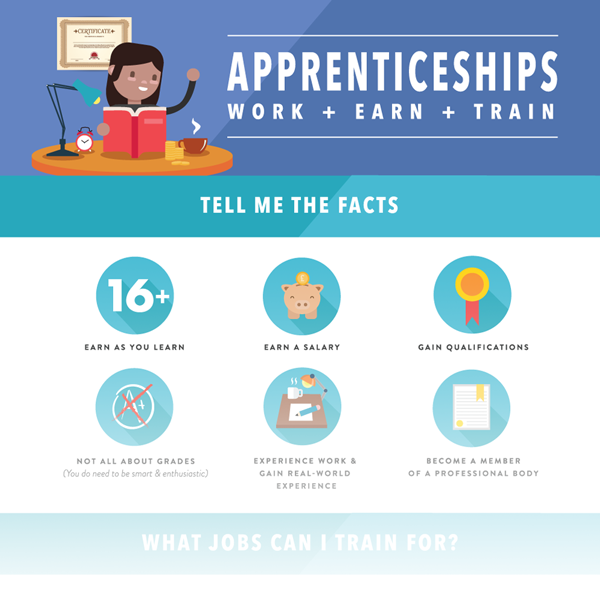
You can get your infographics by signing up for a free website account. Just hit Register at the top right of this page and complete the sign-up process - we'll send you first infographic straight away.
Here are some FAQs to help you get your hands on our infographics - and get the most out of them!
How can I get my free downloads?
You need to sign up for a free account on the website, then we'll email you your three infographics. Just click Register at the top right of this page, then select Teacher/Career Advisor.
- Click the Register button at the top right of this page (or any other page on the site).
- Select Teacher/Career Advisor.
- Complete the form and hit Register.
- Look out for the verification email in your inbox. Important: We won't be able to send your infographics till you verify your email.
- Complete the form to finish registering.
- Once you're signed up, we'll email you your free infographics!
How do I download my infographics?
Once you've signed up for a free website account, we'll email you your infographics. To download them:
- Click the big orange Click To Download Infographic button. This will open the infographic in a new browser tab, unless your settings are different.
- Right click on the infographic.
- Click the Download icon in your browser (this is normally a downwards pointing arrow).
- Save the file to your computer. Give it a memorable name and put it somewhere you can find it.
- That's it!
What can I do with it now?
Once you've downloaded it, you can email or share it with colleagues, students, friends or anyone else. You can also put it on your school/college website.
The infographic is clickable, linking key information to detailed pages on the Success at School site. To use, hover over the infographic with your cursor. When you see a little hand with a pointing index finger, clikc your mouse to go to articles on this site.
How do I put it on my website?
Unless you have access to edit your school/college website yourself, you'll probably need to ask the IT/technical/communications team to do it (whoever is in charge of your website).
To do this, send them an email and attach the infographics you want to add to the site. You can copy this text, please edit as appropriate:
Hello
I would like to add the attached infographic/s to the school/college site.
I would like to add them to this page:
[INSERT THE WEB ADDRESS/URL OF THE PAGE WHERE YOU WANT THEM TO APPEAR]
Thank you
[YOUR NAME]
Do you want posters for your classroom wall? Here's how to save 20%
We've created a fabulous set of 3 posters for your classroom wall, based on our infographics. Theyr'e ready to pre-order now, and you can claim a 20% earlybird discount when you order the complete set. That means you'll pay £19.99 instead of the usual £24.99! Here's how:
- Register to the site.
- We'll send you your infographics.
- With the first infographic, you'll receive a discount code to apply on the online store.
- Follow the simple instructions to get your discount.
Want them now? Just go to the online store to pre-order the set at £24.99 without a discount.
The posters look like this:
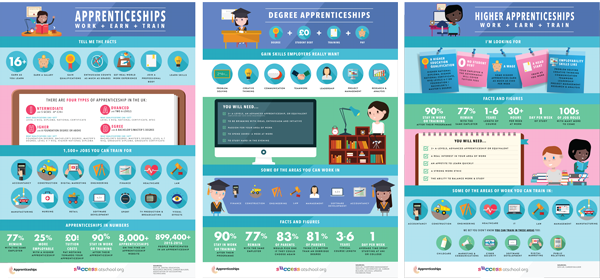
I have more questions!
If there's anything else you'd like to know, please just post in the box below. You'll need a Success at School website account to do this - if you don't already have one, please just click Register at the top right to sign up.
We need your help!
We hope you enjoy your infographics, and we'd really like to know what you plan to do with them. If you liked your free infographics, please post in the box below to let us know.
1 sophiaasten (Careers Adviser) 8 years ago

Hi, Can the info graphic be embedded into an email or a GoogleDocs presentation? Sending it as a link or attachment is not quite as eye catching.
Thank you
2 Jamiegoodland1 (Editorial) 8 years ago
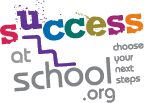
Hi, Can the info graphic be embedded into an email or a GoogleDocs presentation? Sending it as a link or attachment is not quite as eye catching. Thank you
Hi Sophia - I've replied to your query by email. Thanks, Jamie (Success at School Team)
3 sophienoden (Careers Advisor) 7 years ago

Hi Can I put the infograph on to a powerpoint?
4 mitesh 7 years ago
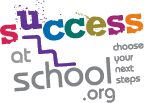
Hi Can I put the infograph on to a powerpoint?
Hi Sophie, yes you can :)
5 sophienoden (Careers Advisor) 7 years ago

Hi Can I put the infograph on to a powerpoint?
Hi Sophie, yes you can :)
Howe would I put the infograph on to a powerpoint?
6 mitesh 7 years ago
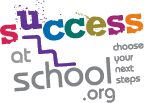
Download the graphic and save it in a folder somewhere. In powerpoint you can insert picture or file into a slide. You should be able to do it this way