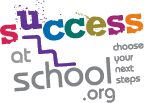Posted by : mitesh Time : 14/06/2017 14:31
FAQs for HE Institutions
Watch TopicHow do I register?
You need to register in order to ask a question:
- Click the Register now link at the top right of the website.
- Select University from the pop-up list of options.
- Fill in your details and click Register at the bottom.
- You will receive a confirmation email to your inbox. Check your spam or junk folder if you don't see it.
- Click the link in the confirmation email to verify your account and log in.
- When you log in, you'll be taken to the dashboard. Follow the simple steps to finish setting up your account.
- Check out the instructions above (How do I ask or answer question?) if you're unsure of what to do.
Updating your profile
- You can create a basic HE profile by adding up-to-date information and adding 300 words in the About Us section, which will remain live for the duration of the pilot.
- Go to the University Profile tab to do this.
How do I answer a question?
- First of all, you need to be registered to ask a question. See the question above for details on how to sign up.
- Once you're registered log in.
- Go to the Forums and choose the specific topic/question you want to respond to.
- Enter your answer in the dialogue box and press the red Post button.
How do I ask a question?
- Log in and go to and go to Talk to schools/colleges. button and type a question.
- Click the big red "Add topic" or "Ask a question" button.
- In the Topic title box, give your question a title that summarises the topic e.g. "Reaching schools in the North East".
- In the Description box, type out your question in full.
- Hit Submit at the bottom to post your question.
- You can view your posted question and any other comments by clicking the title in the list.
- Click on the question and click the Watch Topic button at the top to get email alerts whenever someone replies.
Engagement
You will get the most value out of the forums the more active you are.
Notifications
- You will be automatically notified of responses to topics you've started or posted a comment in.
- Every forum and topic has a red Watch button at the top right.
- Press this button to receive notifications on those topics where you are not participating yet.
When can I start using the forums?
- The forum will be open from the 15th June to the 15th July and then again for 1 week around A-level results day.
- You will only be able to access them once your registration is approved.
If you have any further questions for us, please feel free to post below and we'll get back to you as soon as we can. Hit the "Watch" button at the top to get a notification when this thread is updated.